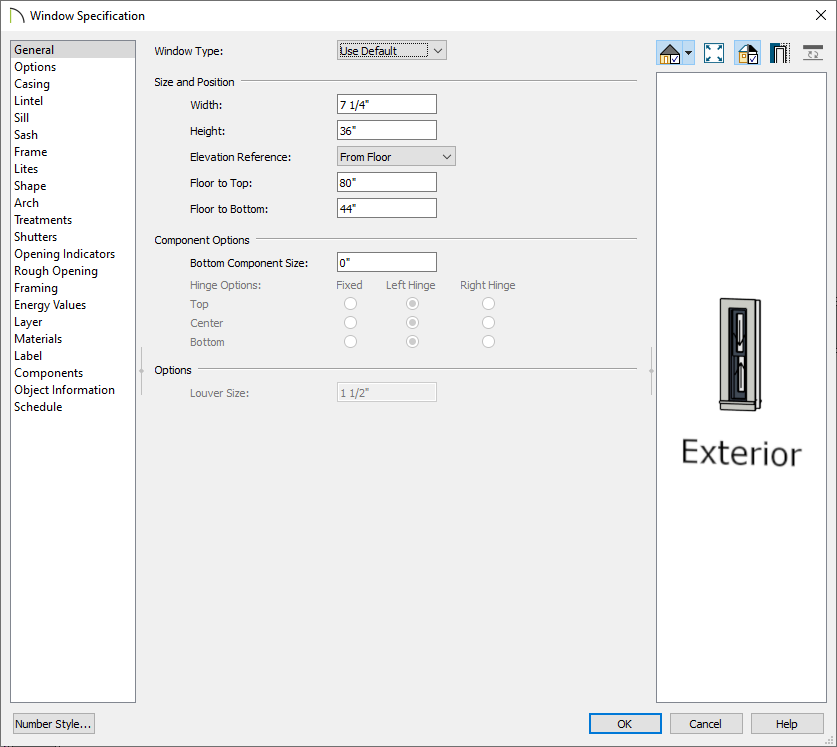The information in this article applies to:

I have placed a bay, bow, or box window using these tools in Chief Architect. Now, how can I modify the individual component windows that are part of the unit?

A component window within a bay, box, or bow window can be resized like any other standard window. The steps below can be done either in the 2D floor plan view, a Cross Section/Elevation view, or in a 3D camera view to modify component windows of an automatic bay, bow, or box window.
 tool, click at the location of the component window that you would like to modify. The entire window unit will be selected.
tool, click at the location of the component window that you would like to modify. The entire window unit will be selected.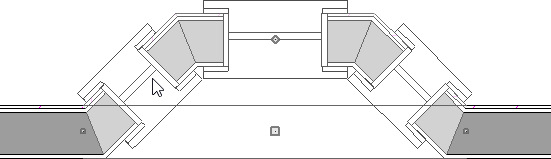
 edit button or press the Tab key on your keyboard to cycle to the component window.
edit button or press the Tab key on your keyboard to cycle to the component window.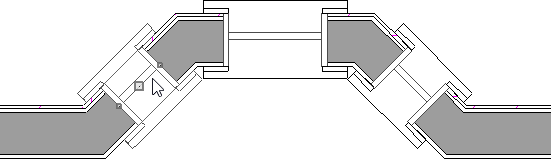
 edit button to display the Window Specification dialog, make any desired changes, then click OK.
edit button to display the Window Specification dialog, make any desired changes, then click OK.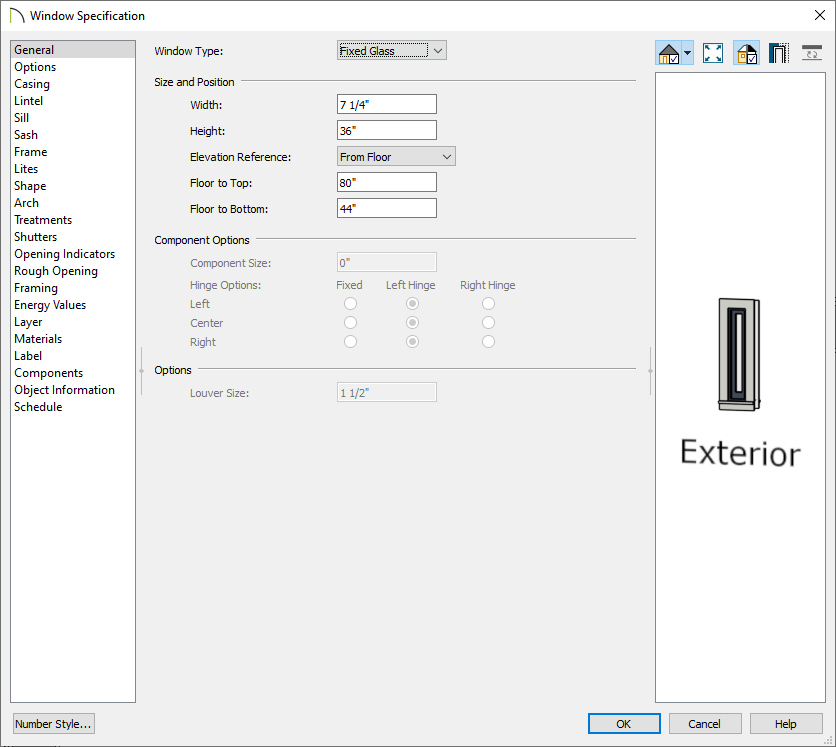
*Available in X14 and newer program versions
 tool, click on the bay window unit to select it.
tool, click on the bay window unit to select it. 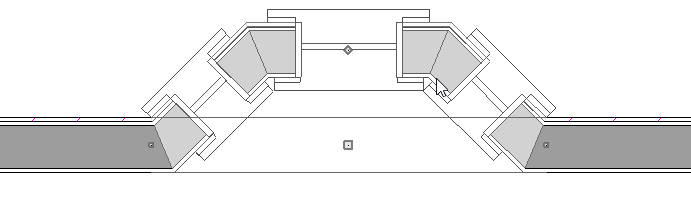
 tool, click on the component that you want to change.
tool, click on the component that you want to change. edit button to display the Window Specification dialog, make any desired changes, then click OK.
edit button to display the Window Specification dialog, make any desired changes, then click OK.