The information in this article applies to:

How do I match the height of my terrain with the height of my building? In some drawings, the structure seems to float above the terrain while in other plans, the building sinks into the terrain.
In Chief Architect, both the floor height of Floor 1 and the initial height of the terrain are given values of 0. However, the floor and the terrain are not actually at the same height. The program automatically raises the default floor height of Floor 1 up above the default terrain. This value varies depending on the type of foundation that you choose to build, and also according to the Subfloor Height Above Terrain value that you enter in the Terrain Specification dialog.
 tool active, click on the terrain perimeter to select it and click the Open Object
tool active, click on the terrain perimeter to select it and click the Open Object  edit button.
edit button.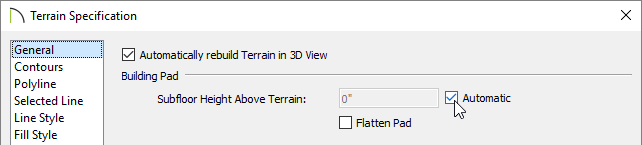
 from the menu, to see the results.
from the menu, to see the results.